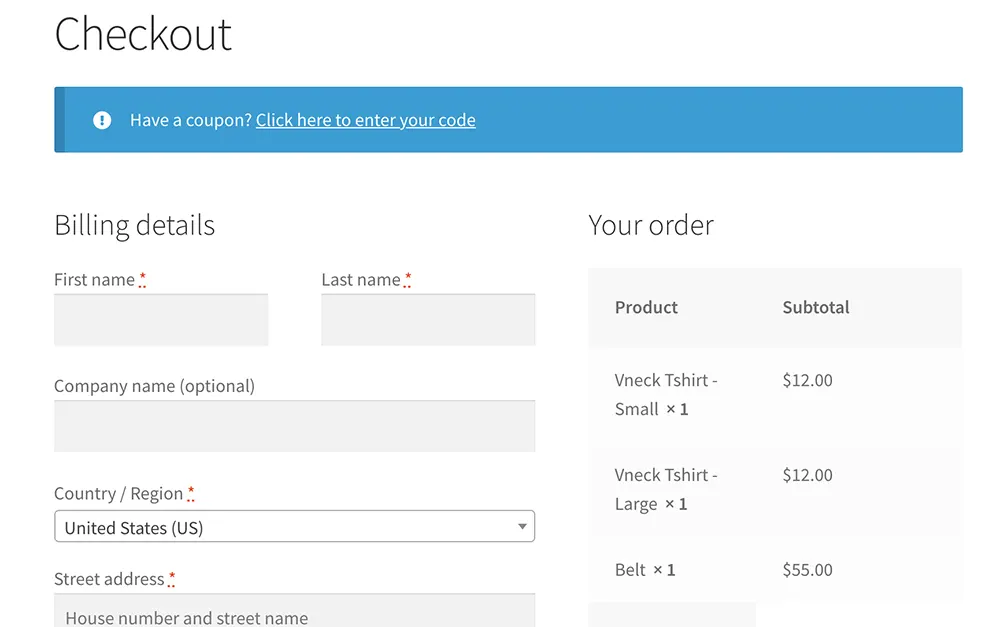If you want to remove WooSocial login from checkbout page, please uncheck “Check this box to add Social login on WooCommerce Checkout page.” under WooCommerce => Settings => WooSocial => Display Settings.
That will remove the WooSocial login option from checkout page.
And then if you just want to display login buttons, please put below code in your child theme functions.php
add_action('woocommerce_before_checkout_form', 'woocommerce_before_checkout_form_callback');
function woocommerce_before_checkout_form_callback()
{
if (is_user_logged_in()) {
return;
}
?>
<div class="woosocial-checkout-login-form">
<?php
echo do_shortcode('[woosocial_login]');
?>
</div>
<?php
}